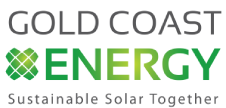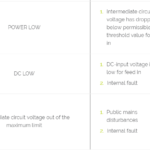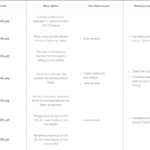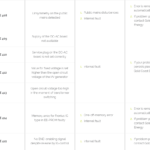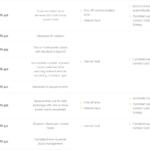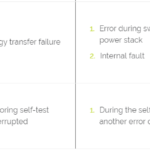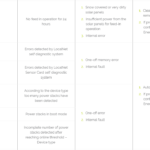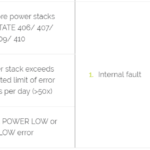Need to troubleshoot your Fronius fault code?
We have been Fronius Service Partners since 2011 and can provide assistance with any and all Fault Codes.
If you are searching for a Fronius fault code on a desktop computer, please click here.
To further assist you, we will need the following:
- Fronius fault code displayed
- Inverter model and no.
- Serial no.
- Purchase date – establishes warranty expiry date
Next step – One of our service specialists will consult with Fronius and if necessary initiate the exchange of components for Fronius products or a whole device. If you need anymore information regarding our service options please browse our servicing page.
The site visit from our trained Solar Electrician can have your solar system up and running in usually one visit, as we bring all the parts to your door. This is one reason we love dealing with Fronius products, they make it so easy to get you back up and generating energy from the sun again!
Ensure when troubleshooting any Fronius fault code, you do so in a safe and secure manner. Your safety is our number one priority so please ensure if any additional troubleshooting is required you contact Gold Coast Energy as we are happy to assist you with any issue your inverter may have.
Please browse the images below for the specific fault code information your inverter is displaying.